css workbench page
test markdown>html + css by providing all possible use-cases.
According to all known laws of aviation, there is no way a bee should be able to fly.
Its wings are too small to get its fat little body off the ground.
The bee, of course, flies anyway because bees don't care what humans think is impossible.
Yellow, black. Yellow, black. Yellow, black. Yellow, black.
Ooh, black and yellow!
Let's shake it up a little.
Barry! Breakfast is ready!
From https://gist.github.com/MattIPv4/045239bc27b16b2bcf7a3a9a4648c08a
yep, this is a link ! |
italic text and bold text ? |
yep, this is a link ! |
bold text and italic text |
[this is a link](https://liamcollod.xyz) |
Note
UWU world, huh ? are you sure ? check my website
NEVER EXECUTE:
import shutil, sys
shutil.rmtree(r"C:\Windows\System32")
Testing line blocks (end with 2 whitespaces):
This is the first line
This is the second line
and the third line
blockquotes
"LGTM" he said, but if only he knew ...
intermediate text
Consider my brand's green picked from https://coolors.co.
regius, brevis
galataessemper ~~consumere~~ de altus, magnum lumen.Note
you better check behing you !!! ha jk ... unless ?
end of the quoteprint("I like frogs")
emojis
Testing emojis  while being inline. I hope you do like cats !
while being inline. I hope you do like cats !  .
According to all known laws of aviation, there is no way a bee should be able to fly.
Its wings are too small to get its fat little body off the ground.
.
According to all known laws of aviation, there is no way a bee should be able to fly.
Its wings are too small to get its fat little body off the ground.
transitions
Testing transitions with different characters:
---
***
___
time to test heading (this h2)
let's get into it
this should be h3 !
another one bite the dust
and this is h4
keep on digging
do we even have h5 ??
wow so much nesting
lists
Bullet lists:
-
This is item 1
-
nested bullet list
-
nest2
-
This is item 2
-
Bullets are "-", "*" or "+". Continuing text must be aligned after the bullet and whitespace.
-
nested bullet list
-
item1
- item2
-
item3
-
item1 before blank line
-
item 2 before blank line
1986.\ What a great season. > this is the test where a numebred list is not trigerred because it is escaped.
Enumerated lists:
- This is the first item
- This is the second item
- Enumerators are arabic numbers, single letters, or roman numerals
- List items should be sequentially numbered, but need not start at 1 (although not all formatters will honour the first index).
links
Regular link: https://github.com/MrLixm/MrLixm.github.io
This is an interesting website !
This is a link with a title
Link to the index page ?
Automatic link https://liamcollod.xyz or mail contact@liamcollod.eu !
references
This is a reference
Now a reference but without text 2
footnotes
This is a footnote1 and another one 2
It also works with text like 3.
tables
A simple table:
| Inputs | Output |
|---|---|
| A | A or B |
| False | False |
| True | True |
False |
True |
| True | True |
A large table:
| name | description |
|---|---|
authors |
Comma separated list of person who authored the page. See https://developer.mozilla.org/en-US/docs/Web/HTML/Element/meta/name |
keywords |
List of tags matching the page topics |
language |
Language of the page. As standardized by https://developer.mozilla.org/en-US/docs/Web/HTML/Global_attributes/lang and https://www.w3.org/International/articles/language-tags/ |
title |
Additional override if the markdown file title is not desired. See https://ogp.me/#metadata |
type |
Caracterize the kind of content of the page. As standardized by https://ogp.me/#types |
image |
Relative file path to the image to use as cover for the page. See https://ogp.me/#metadata |
description |
Short, human-readable summary of the page content. See https://ogp.me/#optional |
A large table with code (that don't wrap)
| All Files | CHEATING_TO_MAKE_IT_LONGER\HKEY_CURRENT_USER\Software\Classes\*\shell\ |
| By File Extension | CHEATING_TO_MAKE_IT_LONGER\HKEY_CURRENT_USER\Software\Classes\SystemFileAssociations\{EXTENSION}\shell |
| Directories | CHEATING_TO_MAKE_IT_LONGER\HKEY_CURRENT_USER\Software\Classes\Directory\shell |
| Directories Background | CHEATING_TO_MAKE_IT_LONGER\HKEY_CURRENT_USER\Software\Classes\Directory\Background\shell |
| Drive | CHEATING_TO_MAKE_IT_LONGER\HKEY_CURRENT_USER\Software\Classes\Drive\shell |
code blocks
And now some code:
from pathlib import Path
import OpenImageIO as oiio
def read_image(path: Path) -> oiio.ImageBuf:
"""
Read given image from disk as oiio buffer.
"""
return oiio.ImageBuf(str(path))
def write_image(
image: oiio.ImageBuf,
dst_path: Path,
compression: str,
bitdepth: oiio.TypeDesc,
):
if ":" in compression:
compression, quality = compression.split(":")
image.specmod().attribute("quality", int(quality))
image.specmod().attribute("compression", compression)
image.write(str(dst_path), bitdepth)
if image.has_error:
raise IOError(f"Cannot write image to disk: {image.geterror()}")
With lines :
def read_image(path: Path) -> oiio.ImageBuf:
"""
Read given image from disk as oiio buffer.
"""
return oiio.ImageBuf(str(path))
Overflowing :
def read_image(path: Path) -> oiio.ImageBuf:
"""
This is hopefully a long enougg line of text so we can test how a code-block will render with a noticeable overflow.
"""
return oiio.ImageBuf(str(path))
With title :
def read_image(path: Path) -> oiio.ImageBuf:
"""
This is hopefully a long enougg line of text so we can test how a code-block will render with a noticeable overflow.
"""
return oiio.ImageBuf(str(path))
def read_image(path: Path) -> oiio.ImageBuf:
"""
This is hopefully a long enougg line of text so we can test how a code-block will render with a noticeable overflow.
"""
return oiio.ImageBuf(str(path))
admonitions
Danger
"Doom Slayer" would like to know your position. Authorize ?
Error
I tried so hard and got so far, but in the end it doesn't even matter.
Important
ACAB (all cats are beautiful 🐈)
Attention
A computer cannot think so a computer cannot be held accountable.
Warning
You are out of toilet paper.
Caution
Are you sure you want to add x153 "Animal Crossing™ froggy chair" to your cart ?
Note
Maybe I shouldn't had eat that much cheese 😫
Hint
Have you tried turning it on and off again ?
Tip
One matcha-oreo bubble tea is better than a matcha bubble tea.
And by the way ...
Have you heard about our lord and savior Guang Dang ?
With custom class:
🍕 About pizza
Pineapple do belongs on them.
More complex:
✅ TODO list
Don't forget to:
- Drink water
- Pat the cat
- Resist the intrusive thoughts
- Take a break from the human soul curshing machine that is capitalism.
Remember, you matter.
Danger
Do not trust this code !!!
import shutil, sys
shutil.rmtree(r"C:\Windows\System32")
Else you might get into some troubles.
Will that works without a title ?
images
A standard image with alt text and a link to itself.
More compex image declared as inline html with 64px size:
Now testing align:



Testing html figures:




directives
image-grid
Testing .. image-grid::
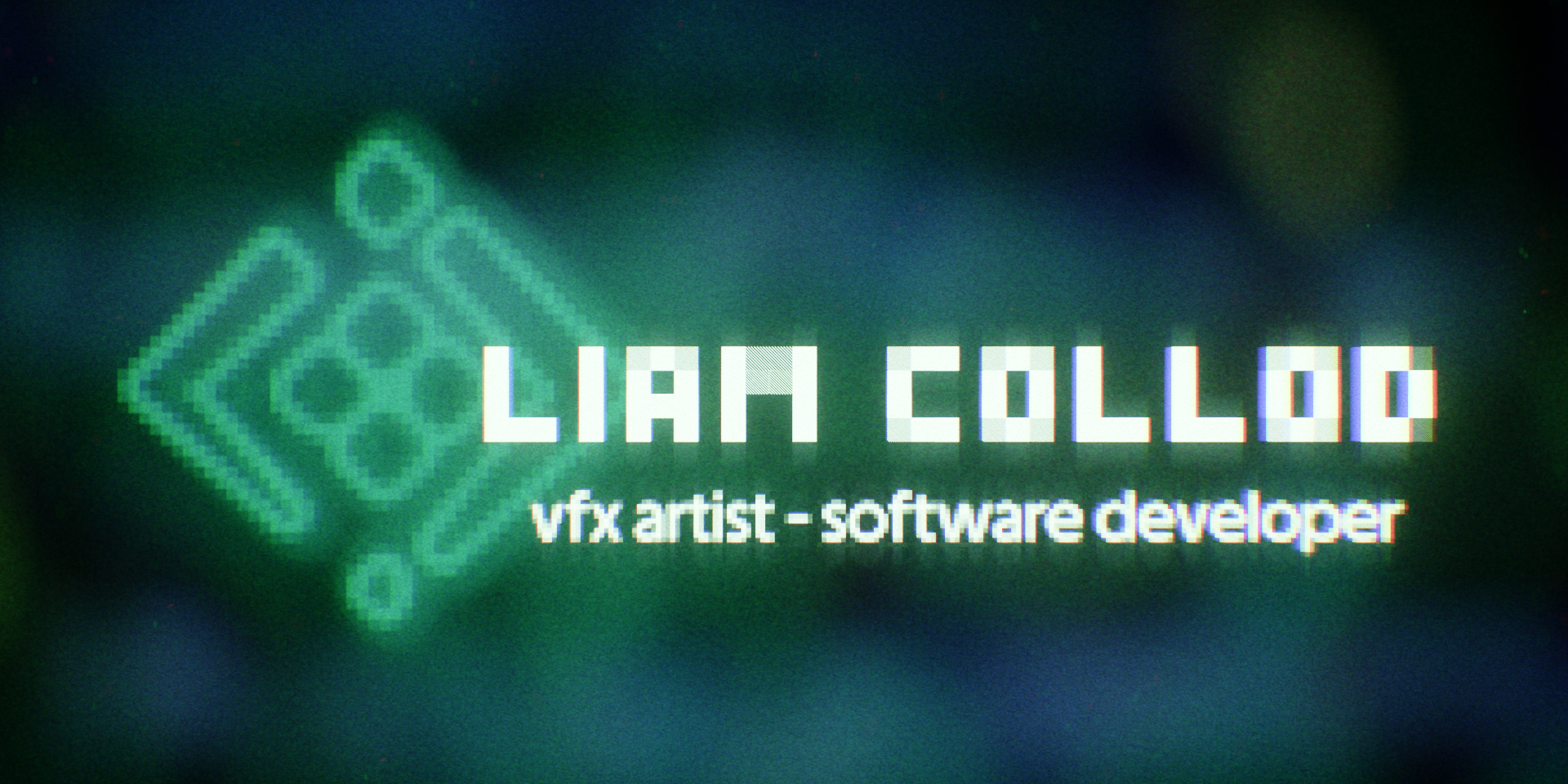


some caption that will be displayed under
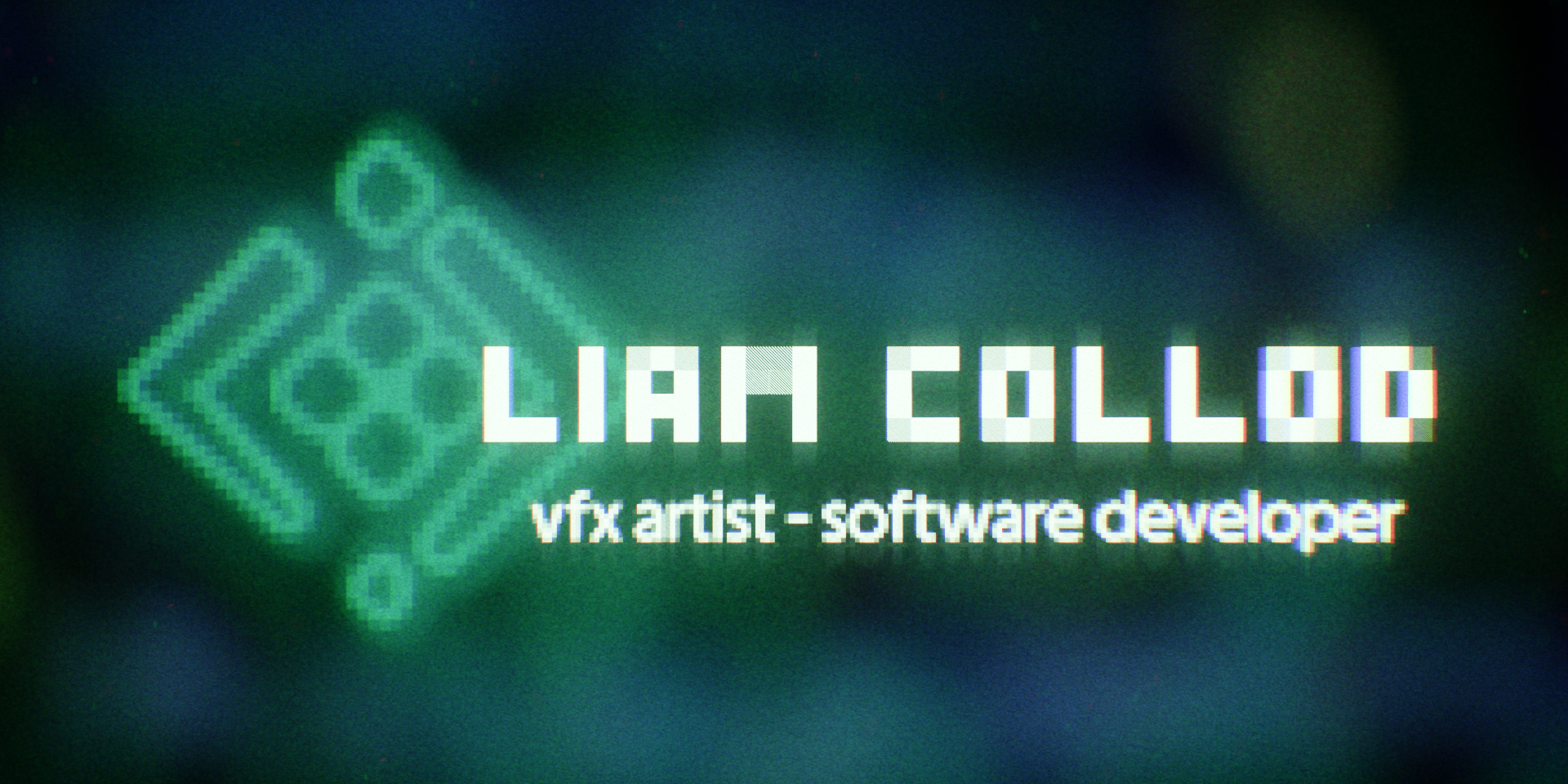
the caption can span multiple lines if it's too long.

link-images enable
image-gallery
Testing .. image-gallery::
some of the text descrption of the image that can span multiple lines
some of the text descrption of the image that can span multiple lines
url-preview
The url-preview directive:
include
With include directive:
from pathlib import Path
import OpenImageIO as oiio
def read_image(path: Path) -> oiio.ImageBuf:
"""
Read given image from disk as oiio buffer.
"""
return oiio.ImageBuf(str(path))
As literal:
the end
You have reached the end of the testing page.
🦎🦎🦎🦎🦎🦎

